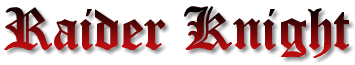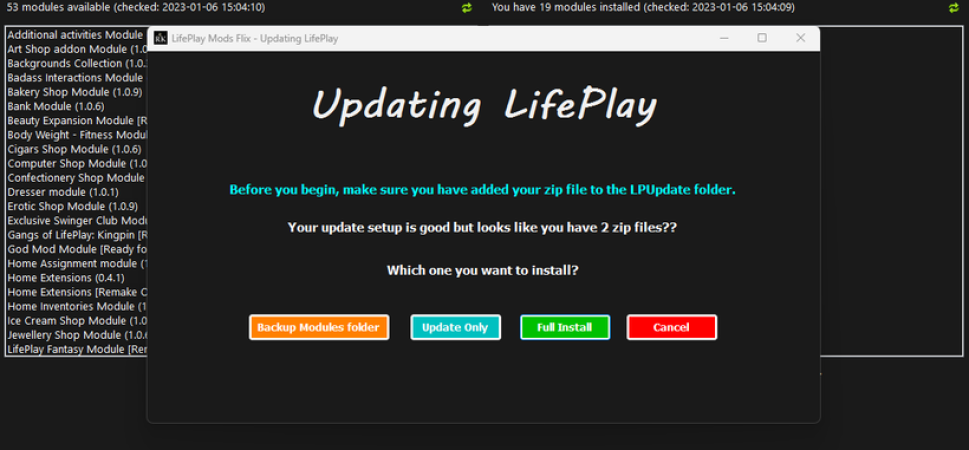I have made a lots of change to the mod manager.
Update 1.0.6
- No more possible to open more than 1 instance of the application.
- Have improved the search related to tags, you got more results.
- If the Remake is not installed, you can’t install mods for the Remake Only (to prevent bugs).
- Fixed the fact that you could disable vin_Base.
- Implementation of a basic compatibility check for mods.
- New tag added to the XML template ModsConflict=””.
- Added a button in “Tools” to update LifePlay .
- You can make a backup of the Modules folder before updating.
- Also added a backup button in “Tools” (Currently, is the same form as for updating LifePlay).
- Added a new button to the menu called “Modding”.
- Moved some items related to modding from “Tools” to “Modding”.
- Added a button “LifePlay Syntax Highlighter” in “Modding”.
- Moved “Source LifePlay” from “Help” to “Modding”.
- LifePlay Mods Flix, now open in the center of your screen.
- Added a button in “Modding” to create/generate folders for your mod.
- Added a form to “Create a lpaction file”.
- Added a form to “Create a lpaddon file”.
- Added a form to “Create a lpmod file”.
- Added a form to “Create a lpquest file”.
- Added a form to “Create a lpstat file”.
- Removed the option to replace name files (temporary, was creating bugs)
Update 1.0.7
- Fixed a bug caused by some older mods id.
- I don’t know if this caused a bug, but now if you update all the mods related to the Remake and The Remake must also be updated. All the mods will be updated, then you will have to update the Remake separately.
- If you click “Update all mods”, I reduced the amount of popup to one.
- Added more conditions.
- Started a setup page… WIP