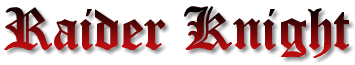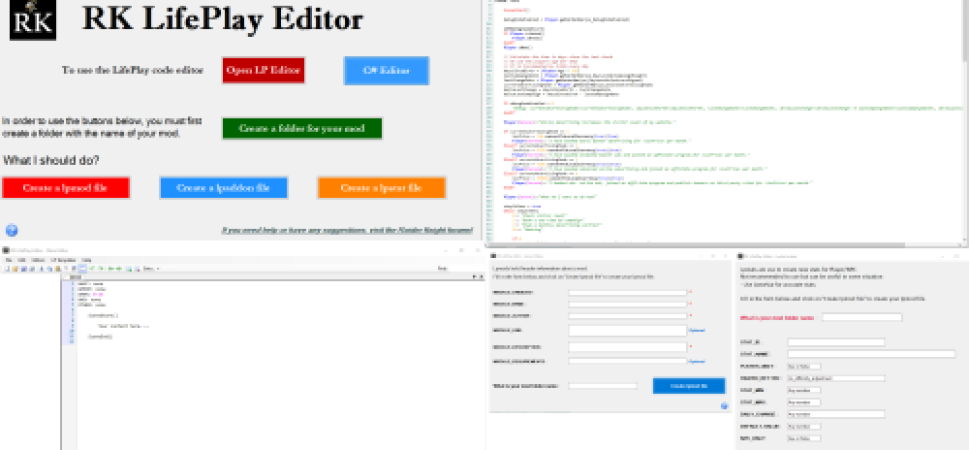I created an application to edit the LifePlay source code, it’s called “LPEditor”.
LPEditor is an application to create/edit content for the LifePlay game and helps you to create your mod/addon faster.
It works well with small, medium, large and very large files.
You can use some prebuilt LP templates:
- lpaction
- lpaddon
- lpmod
- lpquest
- lpstat
- Or a XML tag for the RK Launcher
Also:
- Contain 2 editors
- Syntax highlight
- Diff and Merge
- You can cut, copy, paste, save…
- You can create folders for your mod.
- And many more options to come!
https://github.com/RaiderKnight/RK_LPEditor
Extras:
- Added the UE Viewer application. For more info, visit this link: https://www.gildor.org/en/projects/umodel
- Added the Asset Editor. For more info, visit this link: https://github.com/kaiheilos/Utilities
New way to gather your generated mod files:
Because the application contains more and more files and also to avoid errors… I added a folder “Repos”, this folder is used by the lpmod, lpaddon and lpstat file generators.
So when you use one of these generators your generated folders/files will be inside the “Repos” folder.
* About font
Some fonts are not compatible with the syntax highlighter, but the syntax highlighter can recognize many monospace font.
System Requirements & Installation
LPEditor requires Windows 7 or higher and .NET 4.8 Framework.
How to use the RK LPEditor?
Unzip LPEditor.zip and open LPEditor folder.
Then, double click on LPEditor.exe, a window will open.
The rest is self-explanatory
Please notes:
LPEditor is in ultra Beta phase W.I.P 🙂
Although the application works, it does not contain all the creation/syntax options and several warnings have not been implemented yet. It may also contain some bugs and other defects (styles, coding and others).
Contributing
Visit the Raider Knight community forums or my Discord server for help, to submit a bug, to contribute to the improvement of the application or just to chat!
Supporting
Acknowledgements
Pavel Torgashov (https://github.com/PavelTorgashov/FastColoredTextBox)
famfamfam.com Icons (http://famfamfam.com)